The UKStockCars Mods are for Windows only, they do not work on Mac, or on mobiles/tablets. Make sure the account you use to install the game with has Administrator privileges.
DO NOT TRY TO RUN THE GAME UNTIL YOU HAVE COMPLETED ALL STEPS!!
Step 1: Identify whether you have a 32 or 64 bit system
Windows 8 onwards are all 64 bit Pre windows XP all are 32 bit Windows XP and Windows 7 could be either so you need to check!
Do this by clicking the Start button, right click Computer and press Properties.
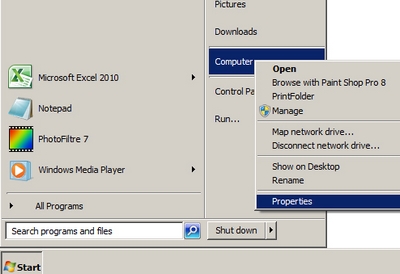
A box will come up. Under System it should tell you whether you’re on 32 or 64 bit. By default UKStockcars files will be installed to the 64 bit directory
If installing to 32 bit during the install progress when the install states the directory path you will need to amend the start of the install path from C:\program files (x86)\ to C:\program files\
STEP 2: Installing NASCAR Heat base files
PLEASE NOTE – IF YOU ALREADY HAVE NASCAR HEAT OR OTHER HEAT BASED MODS ALREADY WORKING ON YOUR SYSTEM SKIP STRAIGHT TO STEP 3!
Download & Save the UKStockcarsHeatEssentials install file (make sure you know where it is saving to!)
Locate the install file and right click on it and choose ‘run as administrator’
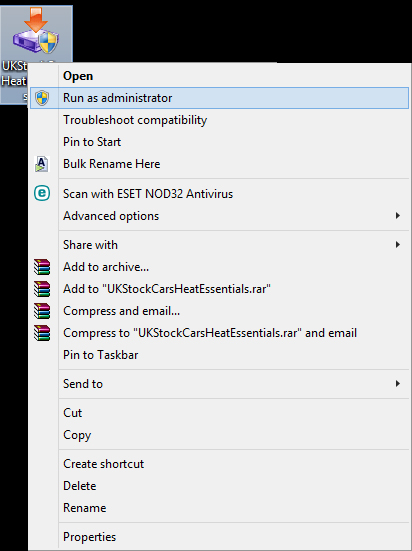
Follow the instructions clicking next until you get to the ‘version’ screen, choose 32 or 64 bit
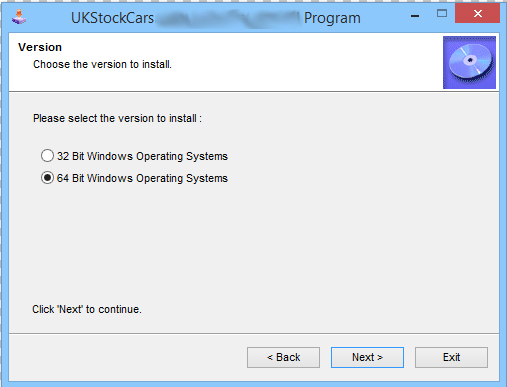
When you click next you may see a message asking if you want the directory to be created, click yes or ok
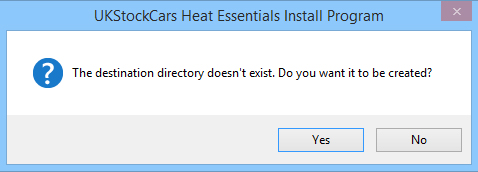
Once complete click Finish.
STEP 3: Installing the league mods
Download & Save the UKSC Online Mods install file (make sure you know where it is saving to!)
Locate the install file and right click on it and choose ‘run as administrator’
Follow the instructions clicking next until you get to the ‘Directory’ screen
(it is this point you need to edit it as per step 1 for 32 bit systems)
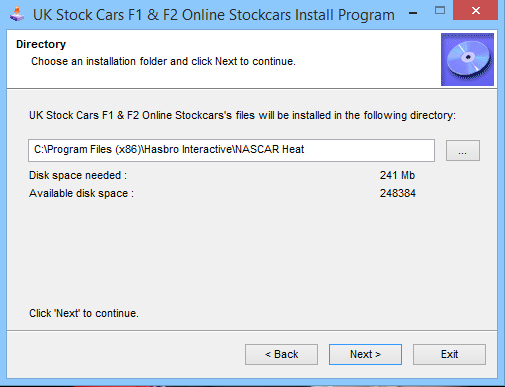
When you click next you may see a message asking if you want the directory to be created, click yes or ok
Once complete click Finish.
STEP 4: Installing the tracks
NOTE: If you have previously installed the main track pack before you only need the update!
Download & Save the UKStockCarsTrackPack install file (make sure you know where it is saving to!)
Locate the install file and right click on it and choose ‘run as administrator’
Follow the instructions clicking next until you get to the ‘Directory’ screen, choose 32 or 64 bit
Once complete click Finish.
Download & Save the UKSC TrackPack Update install file (make sure you know where it is saving to!)
Locate the install file and right click on it and choose ‘run as administrator’
Follow the instructions clicking next until you get to the ‘Directory’ screen
(it is this point you need to edit it as per step 1 for 32 bit systems)
Once complete click Finish.
STEP 5: Setting the game up
Navigate to
C:\Program Files (x86)\Hasbro Interactive
(C:\Program Files\Hasbro Interactive if on 32 bit)
Right click on the ‘NASCAR Heat’ folder and go to Properties.
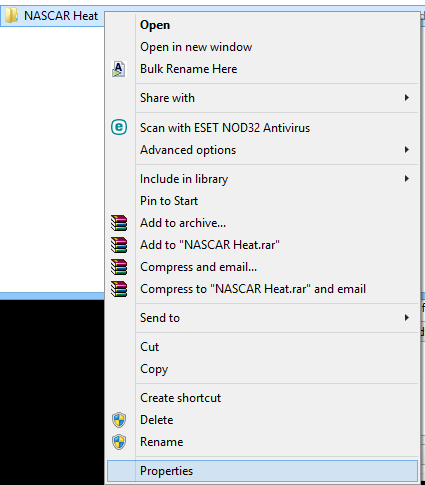
Under ‘General’, untick Read-only
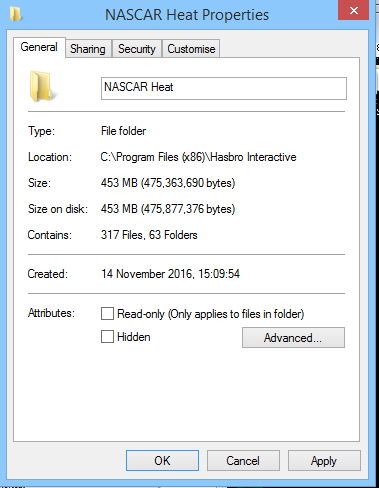
Then go onto ‘Security’ and click ‘Edit’

Now click each user account and make sure you are ‘Allowed’ full control of the folder by ticking the relevant boxes for each account
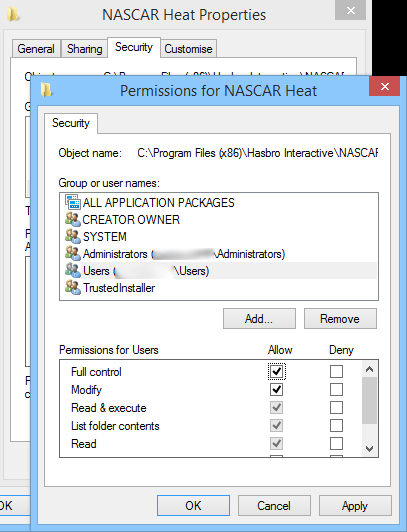
Click Apply, then Ok
Then click Apply then Ok again, making sure ‘Apply changes to this folder, subfolders and files’ is checked on the dialogue box
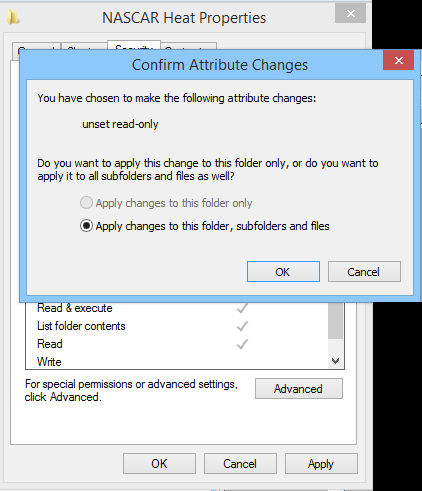
Now go into the NASCAR Heat folder, and right click on NASCAR Heat.exe (the icon with the chequered flag) and go to Properties.
Under ‘Compatibility’, Tick ‘Run this program in compatibility mode’, and set it to Windows XP (Doesnt matter what Service Pack).
Tick ‘run this program as an administrator’ too.
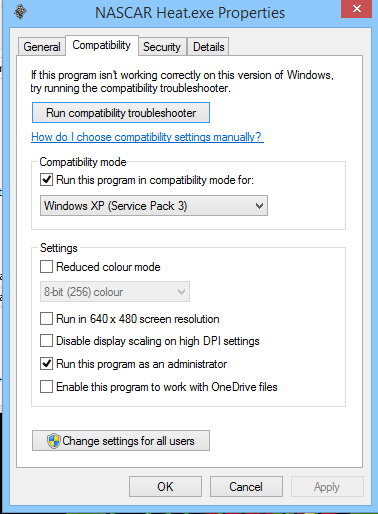
Click ok/apply, then do exactly the same for NHeat.exe.
Now go into the ukstocksf1 folder, and right click on the ModLauncher.exe and go to Properties.
Under ‘Compatibility’, Tick ‘Run this program in compatibility mode’, and set it to Windows XP (Doesnt matter what Service Pack).
Tick ‘run this program as an administrator’ too
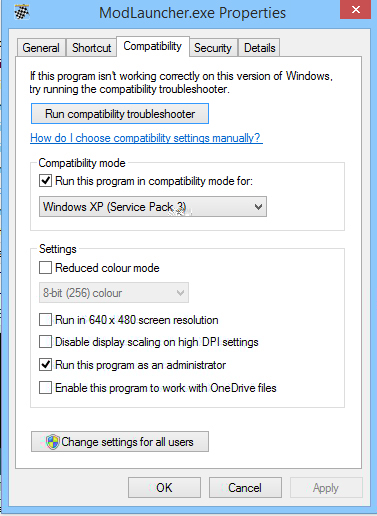
Click ok/apply
Now right click on the ModLauncher.exe and choose ‘send to desktop (create shortcut)’ and click ok
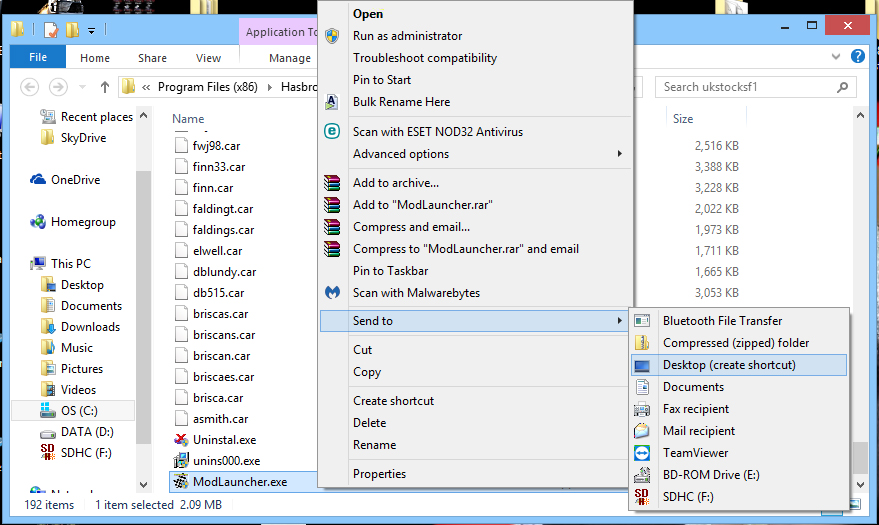
You should now be ready to play the game!
So go to the desktop and start the launcher using the shortcut you created:
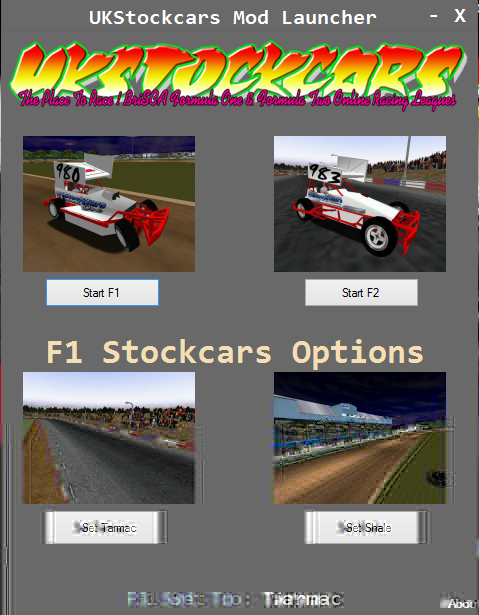
VERY IMPORTANT: BEFORE STARTING THE F1 GAME FOR THE FIRST TIME YOU MUST CLICK EITHER ‘SET TARMAC’ OR ‘SET SHALE’ OR THE GAME WILL CRASH!
For full details of how to use the Mod Launcher please see seperate thread
PLEASE BE WARNED, LATER VERSIONS OF WINDOWS SOMETIMES GIVE A GRAPHIC CARD ERROR!
DO NOT MESS WITH DRIVERS ETC – GO TO STEP 5!
Step 5: Installing the win 10 patch
Download & Save the UKSC windows 10 patch install file (make sure you know where it is saving to!)
Locate the install file and right click on it and choose ‘run as administrator’
Follow the instructions clicking next until you get to the ‘Directory’ screen
(it is this point you need to edit it as per step 1 for 32 bit systems)
Once complete click Finish.
Your game should now run correctly
If not please post on the help section or facebook group and someone will be along to help